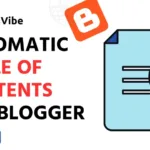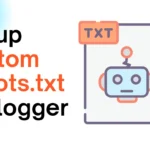Fast, reliable Bengali web fonts for developers
Bangla Font CDN is a powerful and easy-to-use site by Bytes Vibe that helps to use 10+ beautiful Bangla fonts on your website. Perfect for bloggers, news sites, or anyone publishing in Bangla.
BenSen Handwriting
আমি চিনেছি আমারে
আজিকে আমার খুলিয়া গিয়াছে সব বাঁধ!!
Adorsho Lipi
আমি চিনেছি আমারে
আজিকে আমার খুলিয়া গিয়াছে সব বাঁধ!!
Apona Lohit
আমি চিনেছি আমারে
আজিকে আমার খুলিয়া গিয়াছে সব বাঁধ!!
font-family: ‘Apona Lohit’, sans-serif;
}
Baloo Da 2
আমি চিনেছি আমারে
আজিকে আমার খুলিয়া গিয়াছে সব বাঁধ!!
Bangla
আমি চিনেছি আমারে
আজিকে আমার খুলিয়া গিয়াছে সব বাঁধ!!
Ekushey Lohit
আমি চিনেছি আমারে
আজিকে আমার খুলিয়া গিয়াছে সব বাঁধ!!
font-family: ‘Ekushey Lohit’, serif;
}
Kalpurush
আমি চিনেছি আমারে
আজিকে আমার খুলিয়া গিয়াছে সব বাঁধ!!
font-family: ‘Kalpurush’, sans-serif;
}
Ekushey Lohit
আমি চিনেছি আমারে
আজিকে আমার খুলিয়া গিয়াছে সব বাঁধ!!
Nikosh
আমি চিনেছি আমারে
আজিকে আমার খুলিয়া গিয়াছে সব বাঁধ!!
Solaiman Lipi
আমি চিনেছি আমারে
আজিকে আমার খুলিয়া গিয়াছে সব বাঁধ!!
font-family: ‘SolaimanLipi’, sans-serif;
}
Noto Serif Bengali
আমি চিনেছি আমারে
আজিকে আমার খুলিয়া গিয়াছে সব বাঁধ!!
font-family: ‘Noto Serif Bengali’, serif;
}
Siyam Rupali
আমি চিনেছি আমারে
আজিকে আমার খুলিয়া গিয়াছে সব বাঁধ!!
Our Features
Fast
Loading
Our CDN servers are fast and reliable, so there is no impact on the loading speed of your website.
Easy integration
You can use Bangla fonts on your website by adding just one link tag.
10+ Bangla Fonts
We provide more than 10 popular and modern Bangla fonts that will bring your designs to life.
Request
New Fonts
We are adding new fonts daily for our user to use it in their site. You can request for new fonts also.
How to use Bangla Font CDN?
1. You will find a Standard link with every font. Add that specific link tag below the head tag of your website:
<link href=”https://cdn.banglafontcdn.com/fonts/noto-sans-bangla.css” rel=”stylesheet” />
2. Use the font name as the font family in your CSS:
body {
font-family: ‘Noto Sans Bangla’, sans-serif;
}
3. Your Bangla text will appear naturally in a beautiful font.
FAQ
Bangla Font CDN is a WordPress plugin that allows you to use over 10 beautiful Bangla fonts on your website. It comes with live previews, fallback font options, and typography customization.
No. All fonts are hosted via CDN and served automatically. You just need to select the font you want from the plugin settings.
Yes! The plugin includes a live preview feature so you can see how each Bangla font looks before applying it to your site.
No. Bangla Font CDN is lightweight and optimized for performance. Fonts are served via fast CDN for quick loading.
Yes. It works with any WordPress theme that follows standard coding practices.
The plugin currently supports 10+ high-quality Bangla fonts, and more may be added in future updates.
Yes! We welcome suggestions. Please contact us with your preferred font, and we’ll do our best to include it.