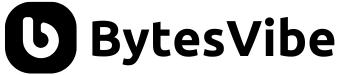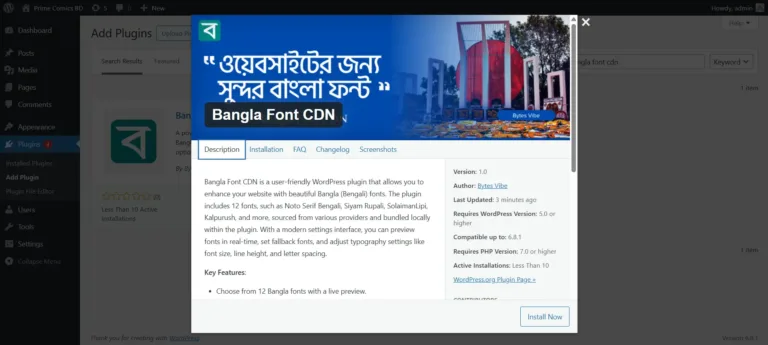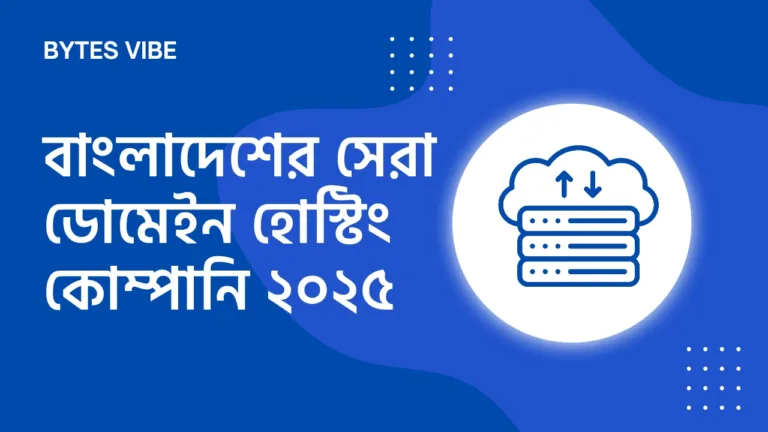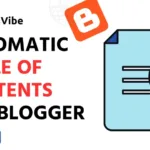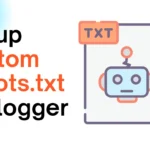Choosing the right blogging platform is perhaps the single most important decision you’ll make when launching a new website or blog. It’s not just about where you write; it’s about scalability, ownership, and long-term monetization potential.
While Blogger (owned by Google) offers an undeniable path of simplicity, WordPress (specifically the self-hosted version, WordPress.org) is the industry-standard CMS (Content Management System) used by professionals for a reason.

Below is an expert-level breakdown comparing blogger vs wordpress platforms across the critical vectors that determine the success of any serious digital marketing initiative.
1. Ownership and Control: Who Holds the Keys?
This is the most significant differentiator, and the one that separates a hobby from a business.
| Feature | WordPress (Self-Hosted) | Blogger (Google-Hosted) | Professional Assessment |
| Data Control | 100% Full Ownership. Your site files and database are hosted on your private server. | Limited Ownership. Your content is hosted on Google’s servers, and you are bound by their Terms of Service. | WINNER: WordPress. Google has a history of retiring projects (like Feedburner). If they decide to shut down Blogger, your entire asset is at risk. With WordPress, you control the destiny of your business. |
| Code Access | Full Access. You can edit the core PHP, HTML, CSS, and JavaScript. | Partial Access. You can only edit the theme’s HTML/CSS, which is heavily restricted. | Essential for complex integrations, advanced tracking, or highly customized user experiences. |
| Portability | Excellent. Easily migrate to any host with cPanel or a migration plugin. | Poor. Migrating years of content and images away from Blogger can be a cumbersome process. | The freedom to switch hosting providers for better performance or price is a major business advantage. |
2. Scalability and Functionality: Future-Proofing Your Growth
A professional website isn’t static; it must evolve with your business. Scalability refers to the platform’s ability to support growth from a simple blog to a full-fledged e-commerce site, membership portal, or agency website.
| Feature | WordPress (Self-Hosted) | Blogger (Google-Hosted) | Professional Assessment |
| Feature Extension | Unlimited via Plugins. The ecosystem offers over 60,000 free and paid plugins (SEO, e-commerce, forms, security, speed, etc.). | Extremely Limited via Gadgets. Only a basic set of Google-approved “gadgets” are available. | WINNER: WordPress. If you ever want to add an online store (WooCommerce) or a course platform (LearnDash), WordPress provides the infrastructure; Blogger simply cannot. |
| Design Flexibility | Unlimited via Themes & Page Builders. Thousands of free and premium themes, plus drag-and-drop page builders (Elementor, Divi) for custom layouts. | Limited Templates. Basic template customization via a simple visual editor. Custom design requires advanced knowledge of Blogger’s proprietary template language. | A professional, unique, and brand-aligned design is almost impossible to achieve on Blogger without significant coding expertise. |
| Monetization | Unlimited. Native integration with virtually all ad networks, affiliate platforms, and dedicated e-commerce solutions. | Limited to AdSense. While you can use affiliate links, robust ad management and custom sales funnels are difficult or impossible to implement. |
3. SEO and Digital Marketing Performance
In digital marketing, if you’re not ranking, you’re not visible. While both platforms can achieve basic SEO, WordPress provides the crucial tools and control to compete for high-value keywords.
| Feature | WordPress (Self-Hosted) | Blogger (Google-Hosted) | Professional Assessment |
| Dedicated SEO Tools | Exceptional. Dedicated plugins like Yoast SEO or Rank Math provide real-time content analysis, technical audits, XML sitemaps, and schema markup integration. | Basic. Relies on Google’s native settings for things like meta descriptions and permalinks. Lacks sophisticated technical SEO features. | WINNER: WordPress. The granular control over every aspect of on-page and technical SEO is non-negotiable for competitive ranking. |
| Analytics & Tracking | Excellent. Seamless integration with Google Analytics, Tag Manager, and advanced conversion tracking (Facebook Pixel, TikTok Pixel, etc.). | Good. Direct integration with Google Analytics and Blogger’s native “Stats.” | Both handle basic tracking well, but WordPress is superior for complex, multi-platform campaign tracking. |
| Performance Optimization | Controllable. Plugins and caching tools (e.g., WP Rocket) allow you to directly influence Core Web Vitals (Speed). | Uncontrollable. You rely entirely on Google’s own server infrastructure and template optimization. |
Final Verdict: Your Long-Term Strategy
For a professional digital marketing asset, the choice is clear.
Choose Blogger if:
- You are an absolute beginner or just want a simple personal journal.
- Your budget is absolutely zero (it is completely free).
- You don’t plan on serious monetization or scaling.
Choose WordPress (Self-Hosted) if:
- You view your website as a business asset and require full ownership.
- You need unlimited scalability for e-commerce, membership, or corporate features.
- You demand granular SEO control to compete in saturated markets.
While WordPress requires a small investment in hosting and a domain name (typically under $100 for the first year), this cost is the price of entry for a professional, scalable, and secure platform. The freedom, flexibility, and control it offers provide a monumental Return on Investment (ROI) that Blogger simply cannot match.